Gtuner Aimbot HowTo
HOW TO START:
-
Download Gtuner, Chiaki & Python
-
Set-up Gtuner and Chiaki (Explainations):
- Gtuner: https://www.consoletuner.com/forum/viewtopic.php?f=15&t=15147
-
Chiaki: https://git.sr.ht/~thestr4ng3r/chiaki (720p, 60FPS)
-
Run the "videoinput_check" file via Gtuner
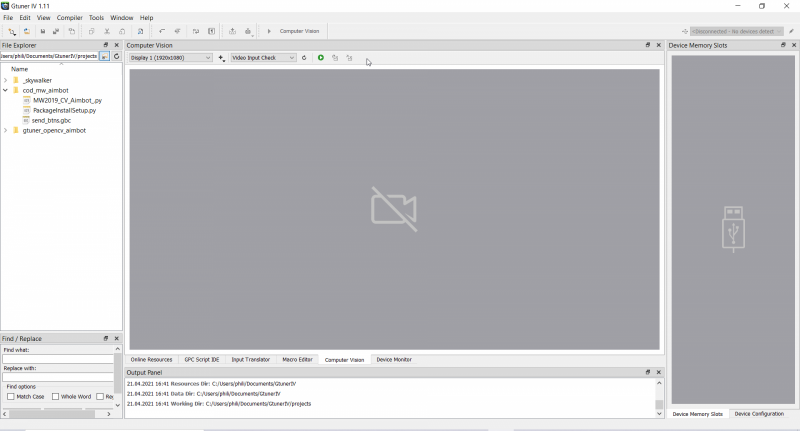
-
You must have at least ~20 FPS
-
You must have at least ~20 FPS
-
Buy this python-opencv-file, download & unzip it
-
Run the "PackageInstallSetup" file: via Python IDE or CMD
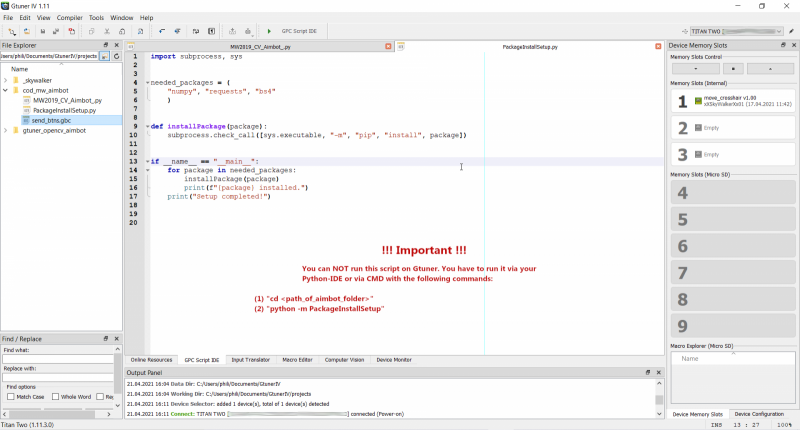
-
Send me your skymodz.yooco.de username
-
Install the .gpc/.gbc file and switch the slot on your titan to it.
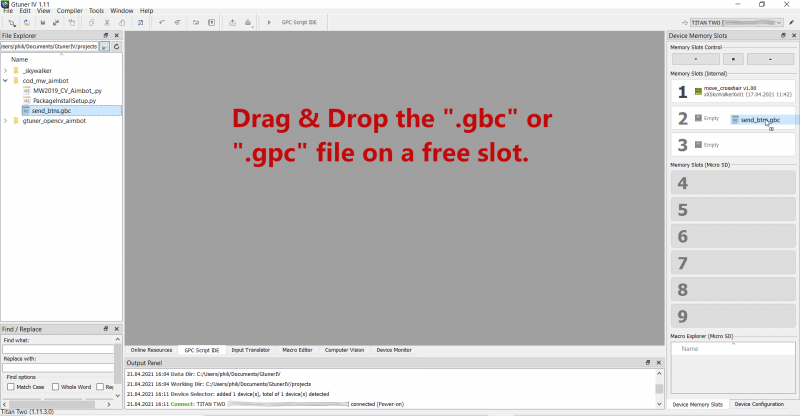
-
Run "MW2019_CV_Aimbot_" via Gtuner and log-in
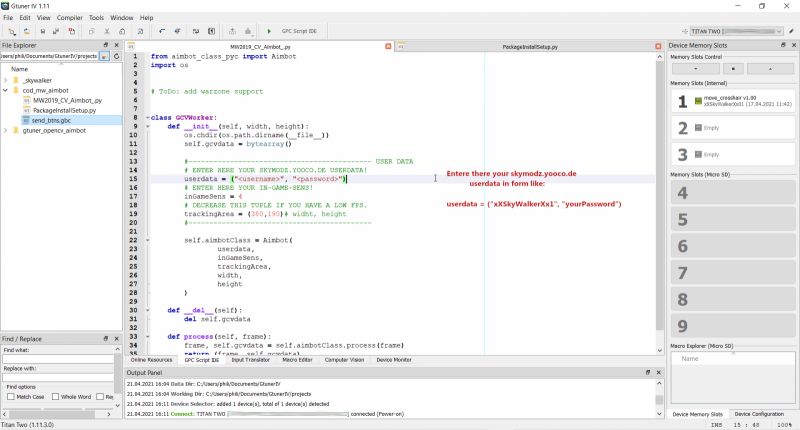
-
Now you're ready! :)
! Important ! The aimbot is disabled by default - hold DPAD_UP & press TRIANGLE to enable it.
IF THERE ARE ANY ISSUES:
Try this Call of Duty settings
| InGameSensitivity: | max 15 |
| DeadZone: | 0.05 |
| Target response curve: | dynamic |
| Image noise: | 0.00 |
| Color blindness: | disabled |
| HDR-brightness: | 1.00 |